Nokia X2-01 Guida Utente
Navigare online o scaricare Guida Utente per Telefonini Nokia X2-01. Nokia X2-01 User Guide Manuale Utente
- Pagina / 44
- Indice
- SEGNALIBRI
- Nokia X2–01 User Guide 1
- Contents 2
- Your Nokia X2-01 in brief 5
- Get started 7
- Write text 17
- Navigate the menus 19
- Messaging 19
- Contacts 22
- Applications 26
- Calendar 27
- Settings 28
- About the web browser 34
- Web or Internet 35
- Operator menu 35
- SIM services 36
- Find more help 36
- Protect the environment 38
- Copyright and other notices 43
Sommario
Nokia X2–01 User GuideIssue 2.0
3 When the phone indicates a full charge, disconnect the charger from the phone,then from the wall outlet.You do not need to charge the battery for a
1 Open the cover of the memory card slot.2 Insert the card into the memory card slot with the contact surface facing up, andpress until it locks into
To modify the USB settings, select Menu > Settings > Connectivity > USB data cableand the desired mode.Attach a wrist strapThread the wrist s
To set how your phone uses the access codes and security settings, select Menu >Settings > Security.The personal unblocking key (PUK) code and t
IndicatorsYou have unread messages.You have unsent, cancelled, or failed messages.The keypad is locked.The phone does not ring for incoming calls or t
Add favorite contacts to the home screenWith the Favorite contacts widget, you can easily communicate with your family andfriends.1 To activate the en
Using social networking services requires network support. This may involve thetransmission of large amounts of data and related data traffic costs. F
CallsMake and answer a callMake a callEnter the phone number, including the country and area code if necessary, and pressthe call key. For internation
Set the writing languageSelect Options > Writing lang. and the desired language. To change the writinglanguage, you can also press the function key
Switch between predictive and traditional text inputPress and hold the ctrl key, and then press the space key.You can also select and hold Options.Wri
ContentsSafety 4Your Nokia X2-01 in brief 5Key features 5Keys and parts 5Get started 7Insert the SIM card and battery 7Remove the SIM card 8Switch on
To send messages, the correct message centre number must be stored in your device.Normally, this number is set by default through your SIM card.Set th
To insert a special character or a smiley, select Options > Insert symbol.To attach an object to the message, select Options > Insert object. Th
— Stop the recording.3 Select Send to and a contact.Mail and ChatYour device may support Mail and Chat for social networking.• With Mail, you can us
Select Menu > Contacts > Names.Add a contactSelect Options > Add new > Add new contact.Add details to a contactEnsure that the memory in u
Skip to the next songScroll right.Rewind the current songPress and hold the scroll key to the left.Fast-forward the current songPress and hold the scr
Adjust the volumeScroll up or down.Leave the radio playing in the backgroundPress the end key.Close the radioPress and hold the end key.PhotosCapture
View your images and videosView your imagesSelect Menu > Photos > My photos.Watch your videosSelect Menu > Photos > My videos.Applications
View the amount of memory available for game and application installationsSelect Options > Memory status.Download a game or applicationSelect Optio
Add a calendar noteScroll to a date, and select Options > Make a note.View the details of a noteScroll to a note, and select View.Delete all notes
Select Menu > Settings > Tones. You can find the same settings in the Profiles menu.Display settingsSelect Menu > Settings > Display.You c
Web or Internet 35About Web 35Connect to a web service 35Operator menu 35SIM services 36Find more help 36Support 36About phone software updates 36U
Assign a shortcut to the scroll keySelect Navigation key. Scroll to the desired direction, and select Change or Assign anda function from the list.Syn
4 To connect your device to an audio accessory, select Conn. to audio acc. and theaccessory.5 To pair your device with any Bluetooth device in range,
1-touch dialing — Call a contact assigned to a number key (2-9) when you press andhold the corresponding number key.Call waiting — Set the network t
Hearing aidOptimize the sound quality when using a T-coil hearing aidSelect Hearing aid > T-coil hear. aid > On. indicates that T-coil hear. ai
request to be deactivated. This option may not be available depending on your SIM card.For details, contact your network service provider.Code in use
To browse the web, you must be connected to the internet.For availability, pricing, and instructions, contact your service provider.You may receive th
SIM servicesYour SIM card may provide additional services. You can access this menu only if it issupported by your SIM card. The name and contents of
Make sure that the device battery has enough power, or connect the charger beforestarting the update.After the update, the instructions in the user gu
3 To download and install a software update, select Downl. ph. sw. Follow thedisplayed instructions.4 If the installation was cancelled after the down
how to recycle your old Nokia products and where to find collection sites, go towww.nokia.com/werecycle, or call the Nokia Contact Center.Recycle pack
SafetyRead these simple guidelines. Not following them may be dangerous or illegal. Readthe complete user guide for further information.SWITCH OFF IN
If your device has OMA DRM-protected content, to back up both the licenses and the content, use the backup feature of NokiaPC Suite.Other transfer met
2 Check for adequate signal strength. You may also need to do the following:• Insert a SIM card.• Deactivate call restrictions you have activated for
Operating environmentThis device meets radio frequency exposure guidelines in the normal use position at the ear or at least 1.5 centimeters (5/8 inch
Copyright and other noticesDECLARATION OF CONFORMITYHereby, NOKIA CORPORATION declares that this RM-717 product is in compliance with the essential re
FCC/INDUSTRY CANADA NOTICEYour device may cause TV or radio interference (for example, when using a telephone in close proximity to receiving equipmen
Your Nokia X2-01 in briefKey features• Enjoy the messaging features with the full QWERTY keyboard.• Manage your social networking profiles and music w
8 Microphone9 Space key10 Music key11 Function key12 Shift key13 Sym key14 Messaging key15 Ctrl key16 Headset connector/Nokia AV connector (3.5 mm)17
21 Micro USB connector22 Memory card slotTo access some messaging or music features, press the messaging or music key. Youcan assign different functio
1 Place your finger in the recess at the bottom of the device, and carefully lift andopen the back cover (1).2 Insert the SIM card. Make sure the cont
Press the release spring (1), and slide out the SIM card (2).Switch on or offPress and hold the power key.AntennasAvoid touching the antenna area whil
Più documenti per Telefonini Nokia X2-01


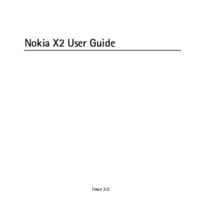

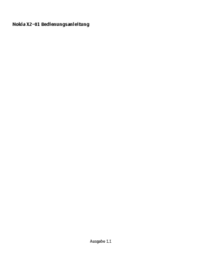

 (63 pagine)
(63 pagine) (80 pagine)
(80 pagine)







Commenti su questo manuale